- ZenBusiness > …
- Start a Business >
- Pick Your Business Location >
- How to Start a Business in Pennsylvania
- > Pennsylvania Business Search
How to Conduct a Pennsylvania Business Entity Search
 12,987 reviews
12,987 reviews

This webpage has been created to outline the business entity search function on the Pennsylvania Department of State website. With this inquiry you will be able to view a number of important details related to any and all entities currently on file in the State. Use the Type of Search option to narrow down your results. The entity search is especially useful for checking the availability of a desired operating name when registering a new business. This function will also show you the history and status of any entity and will give you the opportunity to purchase certificates and documents. Scroll down to the tutorial below to gain more information about how to properly utilize this search function.
How to Search Pennsylvania SOS
Step 1- Input a business name or entity ID number into the search bar found on this website. You can narrow down your results by electing to only view active businesses or by selecting one of the options from the Type of Search drop-down menu.
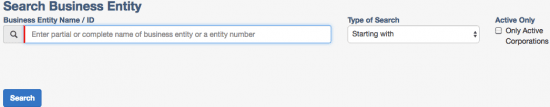
Step 2- The following page will provide you with a list of all the PA entities that contain the word(s) used in your search. Click on either the Business Entity Name or the Entity Number to view the details of that particular business.
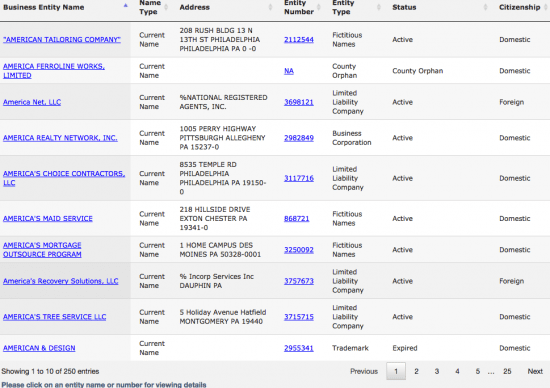
Step 3- Here you will be able to view a number of important business details pertaining to the PA entity in question. At this point you may choose to purchase additional certified documents.
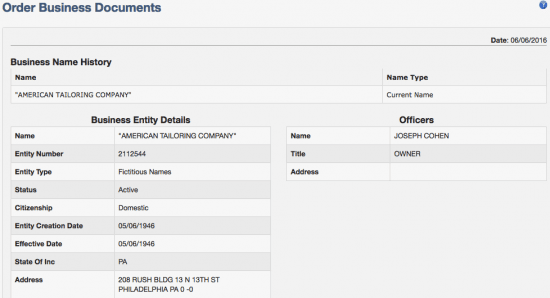
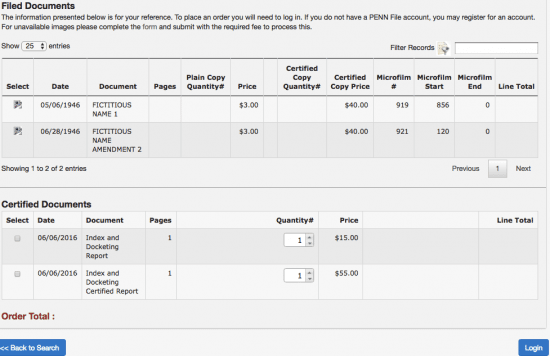
Pennsylvania Business Resources
-
Pennsylvania LLC
-
Pennsylvania Registered Office
-
Pennsylvania S Corp
-
Start a Business in Pennsylvania
-
DBA Name in Pennsylvania
-
Best Businesses to Start in Pennsylvania
-
Pennsylvania Articles of Incorporation Amendment
-
Change a Business Name in Pennsylvania
-
Pennsylvania Operating Agreement
-
Pennsylvania LLC Foreign Qualification
-
Pennsylvania Rental Property LLC
-
Change Registered Agent in PA
-
Form a Pennsylvania Limited Partnership
-
Best Pennsylvania Registered Agent Services
-
Pennsylvania Corporation
-
Pennsylvania Professional Corporation
-
Pennsylvania Subsistence Certificate
-
Amend Pennsylvania Articles of Organization
-
Register as a General Partnership in Pennsylvania
-
Business Filing Fees in Pennsylvania
-
Certificate of Organization in Pennsylvania
-
Single Member LLC in PA
-
Pennsylvania Nonprofit Corporation
-
Pennsylvania Publication Requirements
-
Start a Bakery in Pennsylvania
-
Transfer LLC Ownership in Pennsylvania
-
Pennsylvania Decennial Report
-
Dissolve Your Pennsylvania Business
-
Best LLC Services Pennsylvania
-
Pennsylvania LLC Name Reservation
-
Articles of Incorporation in Pennsylvania
-
Apply for Business Licenses and Permits in Pennsylvania
-
Pennsylvania PLLC
-
Pennsylvania Small Business Taxes
-
Pennsylvania Sole Proprietorship
Start an LLC in Your State
When it comes to compliance, costs, and other factors, these are popular states for forming an LLC.
-
Kansas LLC
-
Nebraska LLC
-
Montana LLC
-
Pennsylvania LLC
-
Oklahoma LLC
-
Connecticut LLC
-
New Jersey LLC
-
New Mexico LLC
-
Alaska LLC
-
Delaware LLC
-
Tennessee LLC
-
Utah LLC
-
Wisconsin LLC
-
Wyoming LLC
-
Rhode Island LLC
-
Ohio LLC
-
Oregon LLC
-
Alabama LLC
-
West Virginia LLC
-
Arkansas LLC
-
District of Columbia DC LLC
-
Kentucky LLC
-
Indiana LLC
-
Georgia LLC
-
South Dakota LLC
-
Maine LLC
-
North Dakota LLC
-
Illinois LLC
-
Idaho LLC
-
Maryland LLC
-
Nevada LLC
-
North Carolina LLC
-
Minnesota LLC
-
Mississippi LLC
-
New Hampshire LLC
-
Louisiana LLC
-
Arizona LLC
-
Missouri LLC
-
Washington LLC
-
Iowa LLC
-
Hawaii LLC
-
South Carolina LLC
-
Massachusetts LLC
-
Virginia LLC
-
Vermont LLC
Conduct An Entity Search in Your State
-
Business Search in Texas
-
Business Search in Colorado
-
Business Search in Florida
-
Business Search in New York
-
Business Search in California
-
Business Search in Michigan
-
Business Search in New Hampshire
-
Business Search in Mississippi
-
Business Search in Maryland
-
Business Search in Virginia
-
Business Search in Tennessee
-
Business Search in Massachusetts
-
Business Search in Kentucky
-
Business Search in Ohio
-
Business Search in North Dakota
-
Business Search in Utah
-
Business Search in New Jersey
-
Business Search in Connecticut
-
Business Search in Iowa
-
Business Search in Hawaii
-
Business Search in West Virginia
-
Business Search in Indiana
-
Business Search in Alabama
-
Business Search in Nevada
-
Business Search in Illinois
-
Business Search in Wyoming
-
Business Search in South Dakota
-
Business Search in Minnesota
-
Business Search in Delaware
-
Business Search in Oklahoma
-
Business Search in Wisconsin
-
Business Search in Rhode Island
-
Business Search in Louisiana
-
Business Search in Missouri
-
Business Search in Idaho
-
Business Search in Maine
-
Business Search in South Carolina
-
Business Search in Georgia
-
Business Search in Nebraska
-
Business Search in Arkansas
-
Business Search in Arizona
-
Business Serach In Alaska
-
Business Search in New Mexico
-
Business Search in Vermont
-
Business Search in Oregon
-
Business Search in Washington
-
Business Search in Kansas
-
Business Search in North Carolina
-
Business Search in Montana

Start Your Business Today
Get the fastest information, worry free services, and expert support you need.